How to Change Your MagicMail Email Password
1.Go to the login page for your Nuvera webmail account.
2. Select Settings from the top menu bar and then Security Options.
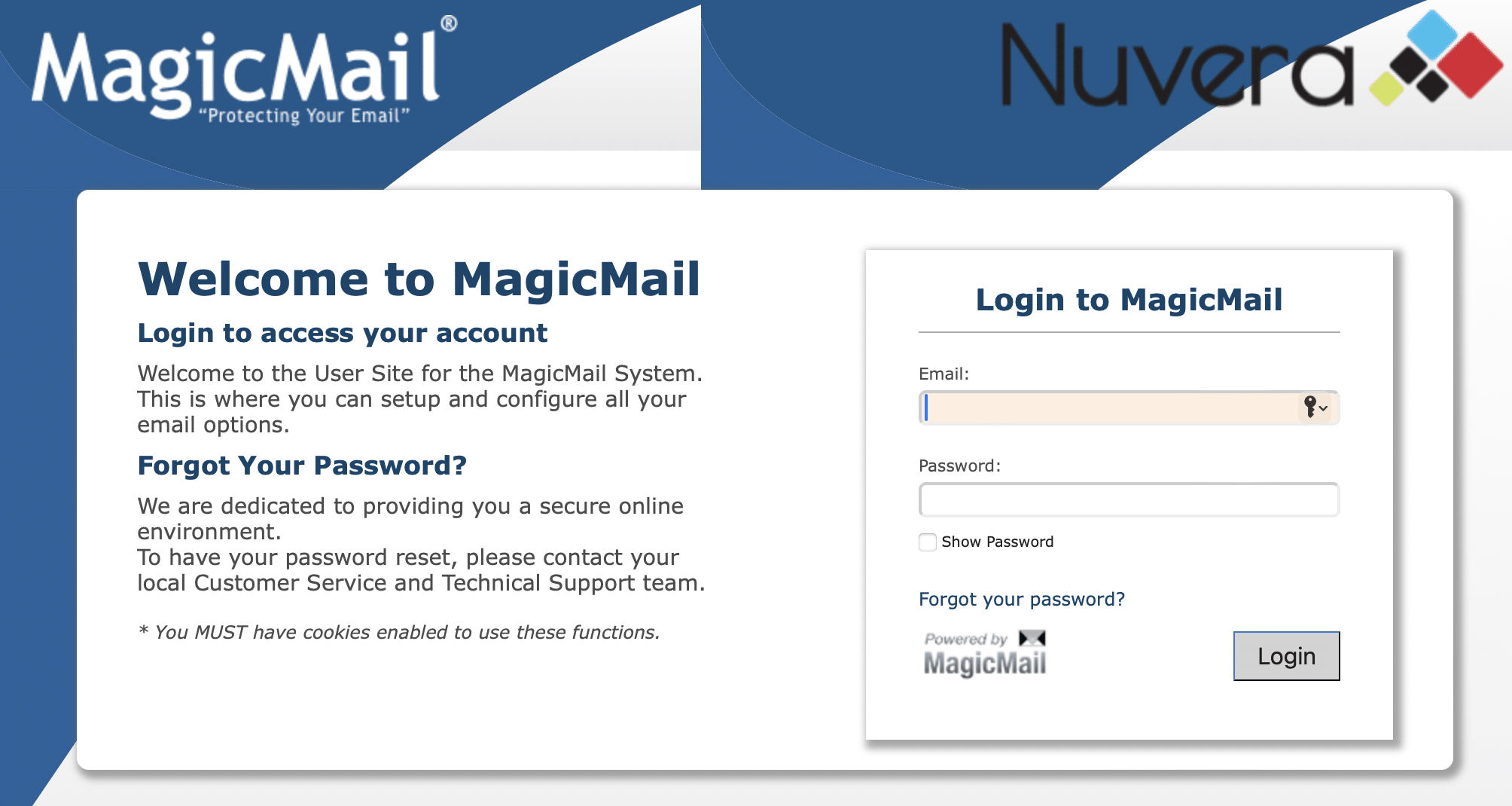
3. Look for the Change Password box in the middle of the screen.
4. Enter your current password.
5. Enter a new password that meets the following criteria:
- Minimum of 12 characters long
- Upper and lower-case letters
- At least one number
- Special characters are encouraged but aren’t required
6. Enter your new password again.
7. Click the Update Password button.
8. Your password has been changed.