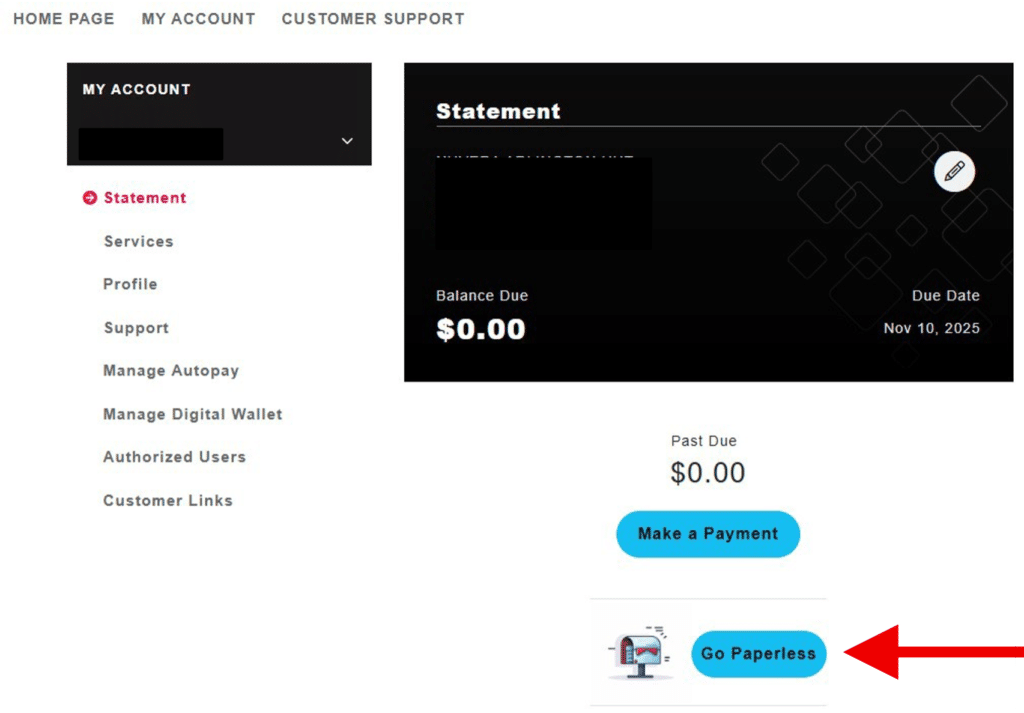How to Set Up an Online Account in Nuvera’s Customer Portal
Follow These Steps:
- Go to nuvera.net/my-account or select My Account in the black top menu bar and click on ManageYour Account.
- Click on Create Your Account Now, beneath the Sign In button.

- Complete the information on the registration page including first name, last name, email address –which must match the one on your Nuvera main account – mobile number and your account number.

- You will need to get your account number when you get your first paper bill. This appears in the upperright-hand corner of your paper bill right beneath the statement date.
- Don’t forget to click the privacy policy recognition and the register button at the bottom of the registration page when you are finished.
- After clicking the register button, on the next screen, click continue.
- Then be sure to click the confirm button and you will be taken into your account.
- After registering, you’ll get an email with a link to create your password. The link in the email willtake you to the password creation and confirmation page. Follow the instructions to finish setting yourpassword.
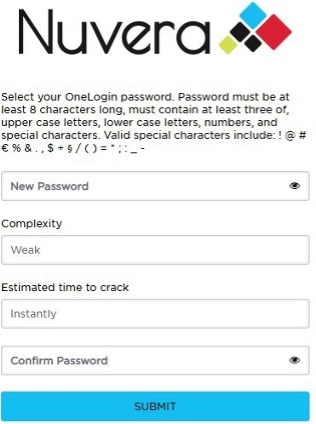
- Your password must be at least 8 characters long and must contain at least three of: upper case letters, lower case letters, numbers, and special characters shown here: ! @ # € % & . , $ + § / ( ) = * ; :_ –
To sign up for paperless billing simply click the button that says go paperless next to the mailbox icon. After you’ve enrolled, your bill will be created and displayed online. You will receivean email notification when your bill is available to view online.